
Member
Posts: 8
Location: Manassas | You can use http code to link to an image at another location, like this one below, but an easier way is to click on the Use Rich Text editor button on the bottom left of the post or reply window, and then click on the little icon of a tree (picture) in the menu bar. Paste the URL of the picture within that form box, and any descriptive text, borders, etc, you want to appear with your picture. You only see the Use Rich Text editor button when you click on the Reply button on the top of the message you want to reply to.
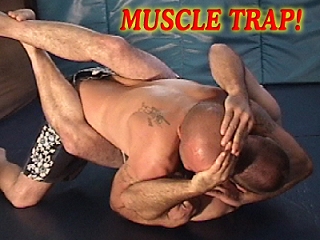
|

